Traffic Control Plan Software
The Complete Traffic Management Solution
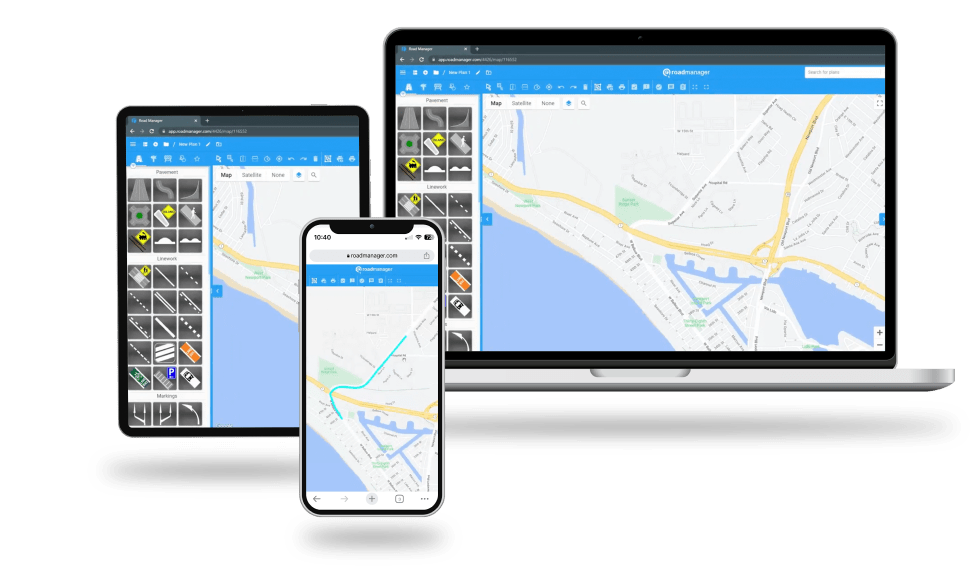
Who Creates Traffic Control Plans Using Road Manager?
We designed Road Manager as a complete traffic management solution, offering live plan management and collaboration across a range of traffic plans.
Ideal for managing traffic around construction and public works.
Ensure the safety of workers and the smooth flow of traffic during construction projects.
Monitor and manage traffic flow for major sporting and cultural events.
Develop and implement plans for work zones, events, and road closures.
Ensure worker safety and minimise disruption surrounding road closures.
Design and create comprehensive plans for road closures, detours, and traffic diversions.
Our Traffic Control Plan App
Features and Benefits
Real-time and collaborative traffic design software
No more TrackChanges or marked PDFs. Share and collaborate on your plans in real time, working live with colleagues and clients in the office or in the field. Traffic controllers can update the plan and notify the control room with the touch of a button.
Accurate Google Maps-powered traffic control app
Draw your plan on the world’s most popular mapping app thanks to our Google Maps integration. Create your plan on a live Google map layer, ensuring the most-up-to-date information on the roads and surrounding areas. All plans are automatically saved to the cloud for easy access anywhere, anytime.
Easy traffic planning to save time and money
No more spending hours devising and sharing a traffic management plan thanks to our user-centric functionality. Designing plans is simple and straightforward with features like our snap-to-road function, and convenient ultra-fast keyboard shortcuts. Save valuable time and energy creating traffic management plans, instantly saved and shared with the rest of your team.
Traffic software support and training for local
regulations in 17 countries
As part of your Road Manager plan, enjoy a full suite of training videos available on our website, or customised training tailored to your unique construction project or event. With local regulations and signs for 17 countries, including Australia, the US, and the UK, your plan is guaranteed to be compliant with all relevant government authorities
Cloud-based traffic management app for easy download, revision and sharing
All data is stored within the Microsoft Azure server, regularly backed up, and protected with Azure read-access geo-redundant storage (RA-GRS). With plans stored in the cloud, all team members can easily view, download, edit, and share all aspects of the plan, including live updates to reflect traffic conditions in the field.
Access traffic plans in desktop, mobile, and tablet
Access your Road Manager plans from the office, the road, or the construction site using a mobile, tablet, or desktop computer. Any device equipped with Google Chrome and an internet connection can use Road Manager. Plans aren’t tethered to a single device, with full software functionality available on any mobile device in the web-based application.

Road Manager
Traffic Control Plan
Traditional Traffic Planning Tools
Functionality
Traffic planning software offers a wide range of advanced functionalities that are not typically available in traditional traffic planning tools.
Traditional tools, on the other hand, are often limited to basic traffic analysis and manual calculations.
Data Integration
Traffic planning software can integrate with various data sources such as traffic sensors, GPS data, and historical traffic patterns.
Traditional tools rely on manual data collection methods and may not have access to real-time or comprehensive data.
Scalability & Flexibility
Traffic planning software is typically designed to handle a wide range of traffic planning scenarios and can be easily scaled to accommodate growing needs.
Traditional tools may have limitations in terms of scalability and flexibility, as they are often designed for specific purposes or specific areas.
Cost
Traffic planning software can be more costly, as they often involve subscription-based models. However, traffic planning software can provide long-term cost savings.
Traditional traffic planning tools are often less expensive upfront, as they may involve one-time purchases or basic software licenses.
What Sets Our Traffic Management Solution Apart
|
|
Plan |
|
|---|---|---|
|
Cloud based |
||
|
Can be used on any computer |
||
|
No downloading required |
||
|
Value for money |
||
|
No lock in contracts |
Cloud based
Can be used on any computer
No downloading required
Value for money
No lock in contracts
Plan
Cloud based
Can be used on any computer
No downloading required
Value for money
No lock in contracts
What Our Clients Say About Us

About Us
Road Manager is the software that’s revolutionising traffic management. Our team developed Road Manager based on over 40 years’ experience in managing emergencies, roadwork projects, major events, and other temporary traffic concerns.
With a free trial, full online training, and 100% compliance with all relevant government guidelines, Road Manager is the leading software for modern traffic management solutions.
